Dishwasher: utilization and maintenance#
Utilization of the Miele dishwashers on the 5th floor of BT1 and on the 1st floor of BT2.
Description#
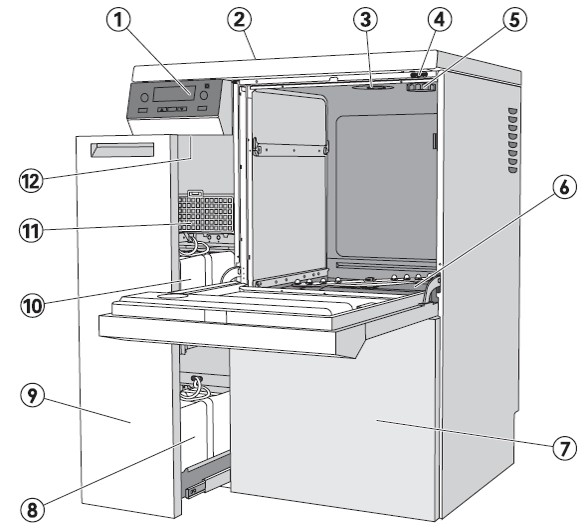
- Control panel
- Serial interface
- Water intake
- Sensor access for validation
- Salt container port
- Filter combination
- Service panel
- Containers for DOS 2 and DOS 4 dispensing systems (optional)
- DOS drawer
- Containers for neutralize (red) and liquid detergent (blue)
- Drying unit
- Reset button
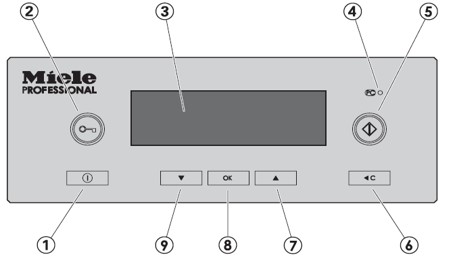
- On/Off button
- Door release
- Display
- Optical interface
- Start button
- Clear button
- Selection button: up
- OK button
- Selection button: down
Utilization#
Loading the dishwasher#
- Ensure that no acid or solvent residues, especially hydrochloric acid or chlorides, get inside the machine
- Empty all glassware before loading into the machine
- Remove all agar residues
- Remove all labels, sealing wax residues and handwritten text on the bottles
- Small parts should be secured in basket inserts
- Load your items on the tray
- Close the door
Selecting a program and running the dishwasher#
Click on
 to switch on the instrument
to switch on the instrumentSelect the “Chemistry Bio” program using the up and down arrows
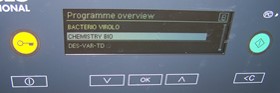
Click on
 to start the program
to start the program
Cancel a program during run#
- To cancel the program, click on

- The program is then interrupted
- At water temperatures below 40°C, the following message appears on the display: “Program cancel (OK) or Continue (Clear)?”
- At water temperatures above 40°C, the following message appears on the display: “Cancel program (OK)”
- Confirm the program cancellation with

- The following message appears on the display: “Program cancelled. Water drainage”
- After the water has drained away, the program list returns to the display
Unloading#
- When the program is finished, the message “End of program” is displayed on the screen
- Click on
 to open the door
to open the door - Unload the tray and store the items in the cupboards
Maintenance#
Reactivation#
This section is available in the dishwasher room
If the display shows “Reactivation”, salt needs to be added to the dishwasher directly when the message appears! Do not run a cycle when reactivation is needed!
Material needed: salt and container

To fill the container, unscrew and remove the filter insert from the container
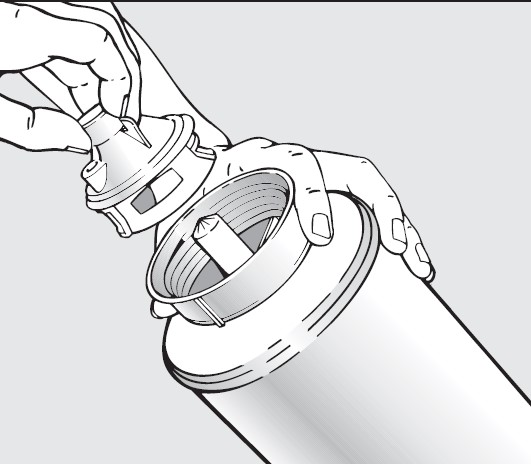
Completely fill the salt container with reactivation salt (Miele, 7785780;LIMS ID: 3278) and replace the filter insert. The reactivation will only be effective if the container is completely full.
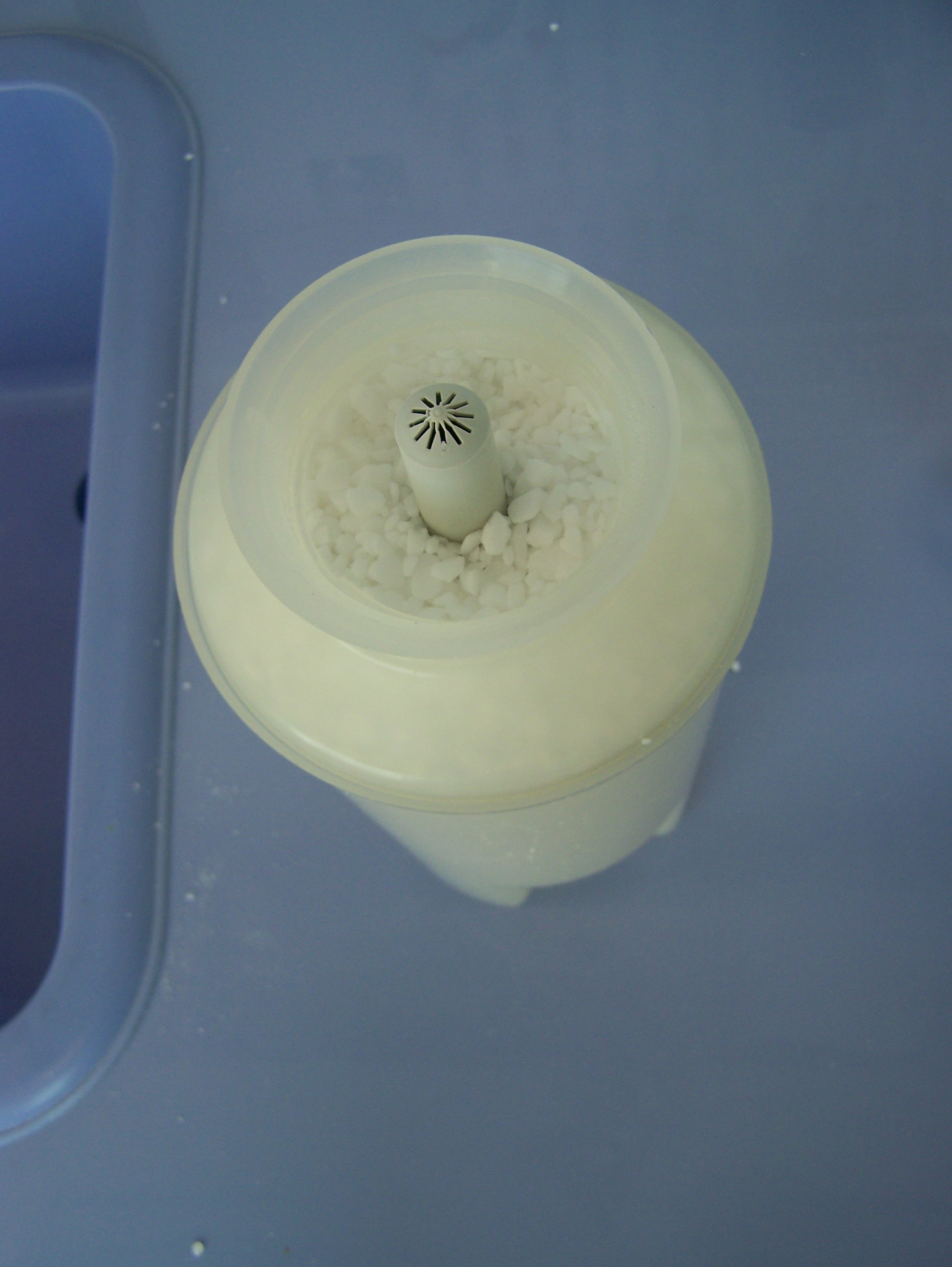
Remove any mobile racks from the dishwasher cabinet

Unscrew the plastic cap located at the top right-hand of the cabinet. A small amount of residual water will be in the cap. Take care, as it might be hot from the previous program.
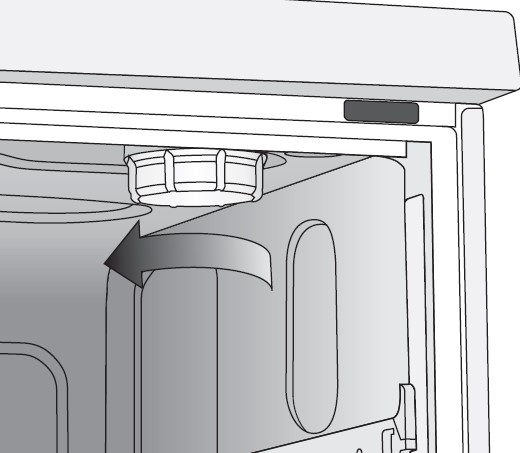
Screw the salt container firmly onto the socket
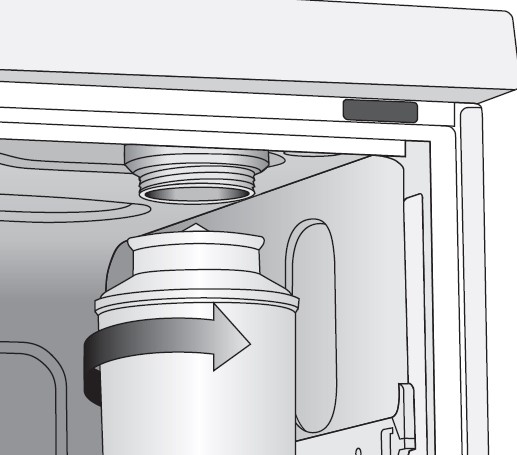
Close the door
Select and start the “Reactivation” program
The system will automatically perform the reactivation
When the cycle is finished, open the door
Carefully unscrew the salt container in order to allow any water pressure to subside. Do not use force, if the container cannot be removed manually, contact the lab maintenance team
The salt container must be emptied in the sink
Screw the softener lid back on
Insert the mobile unit
Wash and rinse the salt container and filter cap with clear water
Notes:
BT1: the salt is stored in the lower cupboard next to the right dishwasher
BT2: some boxes are available in the cupboard above the sink and the main stocks are in the -2 stock room
Routine checks#
The filters in the base of the wash cabinet#
The filters of the cabinets need to be checked and cleaned regularly
To clean the coarse filter, press the two lugs together, remove and clean the coarse filter
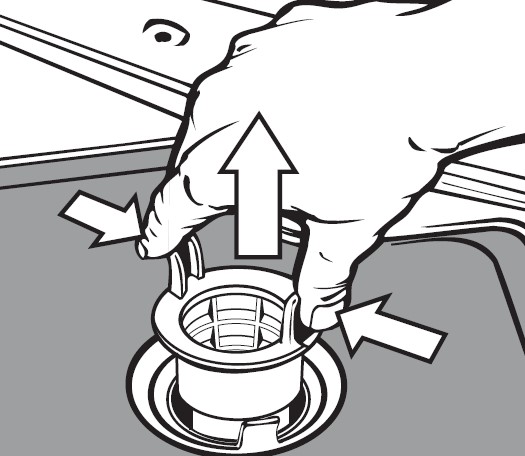
To clean the flat and micro-fine filters,
Remove the fine filter which sits inside the micro-fine filter
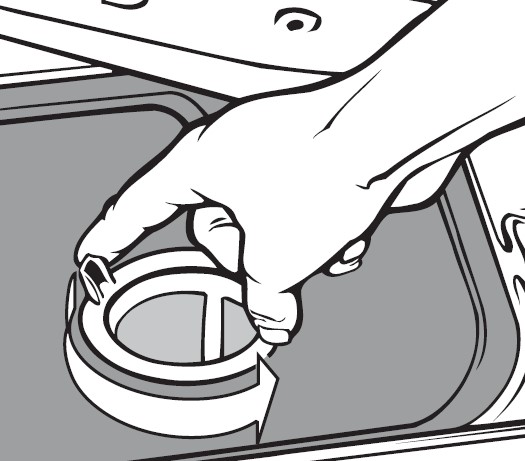
To unscrew the micro-fine filter, turn twice counter clockwise

Then, pull out the micro-fine filter together with the flat filter
Clean the filter
Replace the filters by performing the above steps in the reverse order
Ensure that the filters sit flat in the base of the wash cabinet