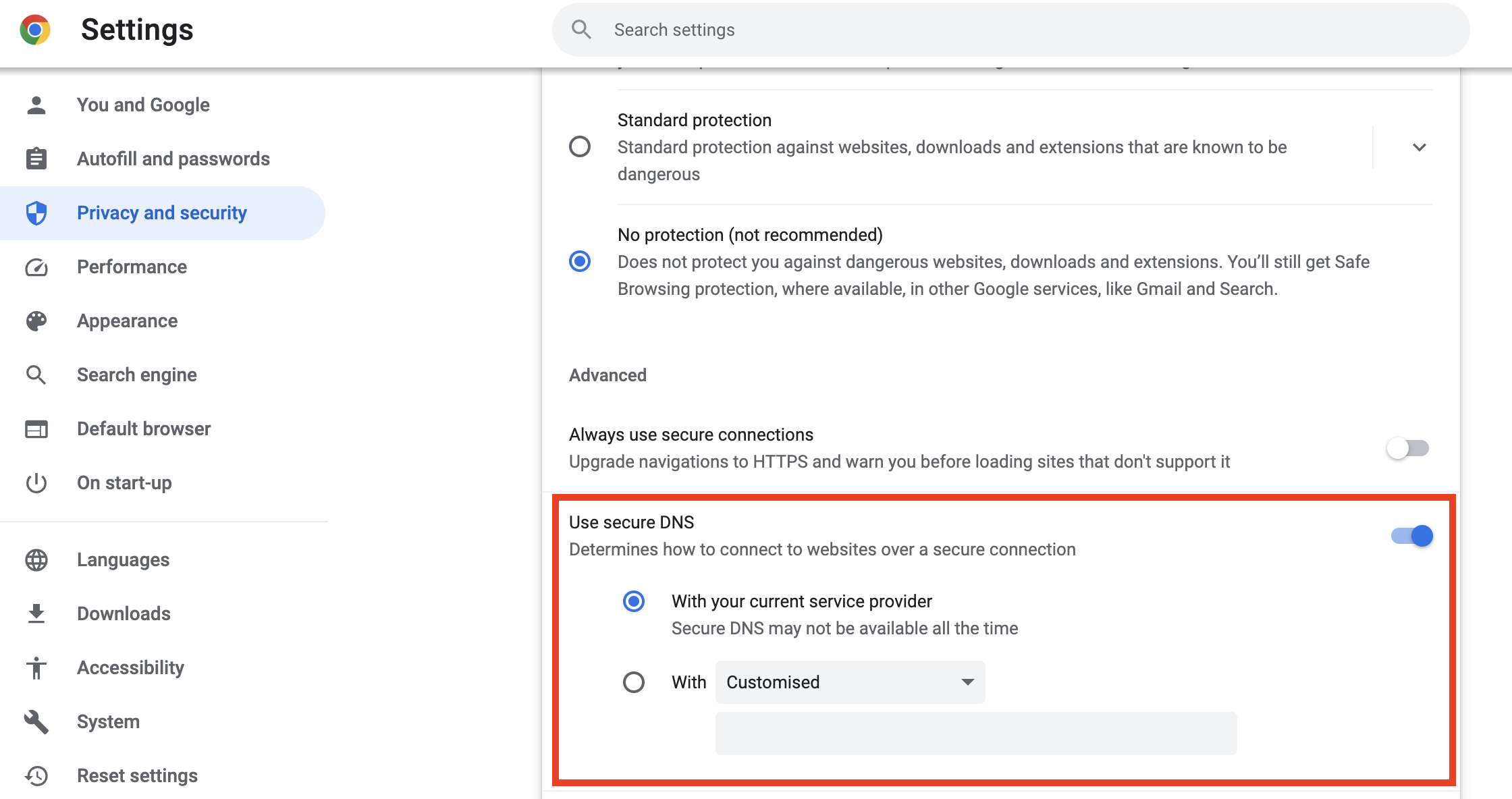VPN connection#
VPN is used to access the servers that are hosted at the LCSB, but are not reachable “externally” from the internet, such as the pre-publication check page and the internal version of the How-to Cards. VPN uses the same user login information as the university active directory account (i.e., the same as used for Fiori, ServiceNow and Outlook e-mail), and is available automatically for all employees.
Download and start the VPN#
Once you have reset your VPN Password, please download VPN client from vpn.uni.lu/MFA.
ENTER
- Username - firstname.lastname
- Password - Password you have set for VPN
Note- If firstname.lastname does not work, give a try with firstname.lastname@uni.lu
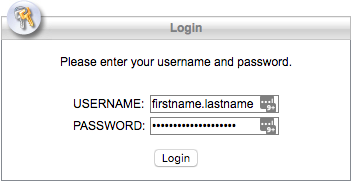
Then depending on your distribution of OS, it will suggest you a link to download.
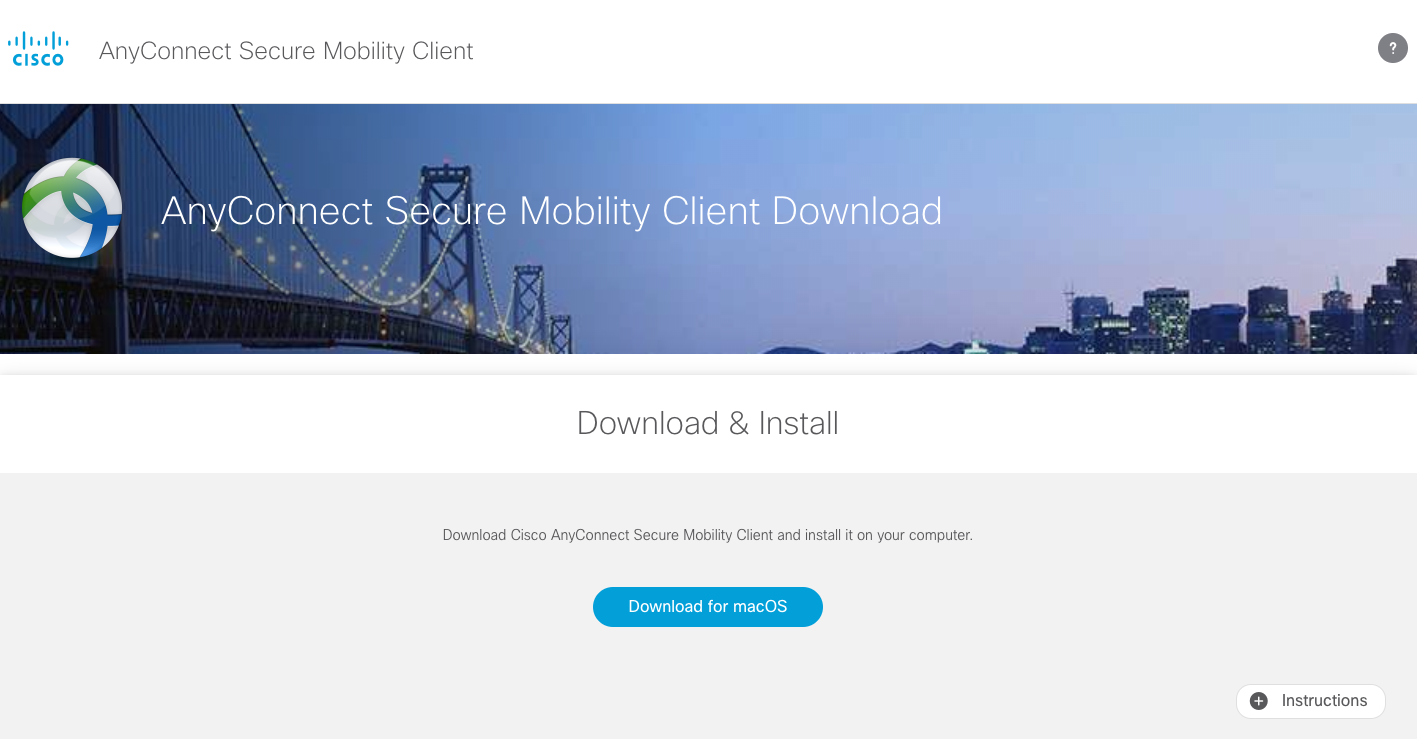
Troubleshooting#
Despite establishing the VPN connection, if you still cannot reach the internal websites and How-to Cards, please make sure that you do not use a custom DNS configuration. The DNS configuration can be displayed under the privacy and security options of your browser or the network settings of your operating system.