You are viewing the public, limited version of the How-to Cards. Connect to the University network physically or via VPN to see all cards.
Card categories
Outline
Last modification
2024-08-08
Sharing calendar in Microsoft Exchange#
If you don’t want to be overwhelmed by doodle polls and multiple rescheduling of meetings, you can share your calendar with your collaborators so they can see when you are busy.
Sharing calendar via Outlook#
Log-in into Outlook (https://outlook.office.com/mail/).
Navigate to calendar (top-left corner).
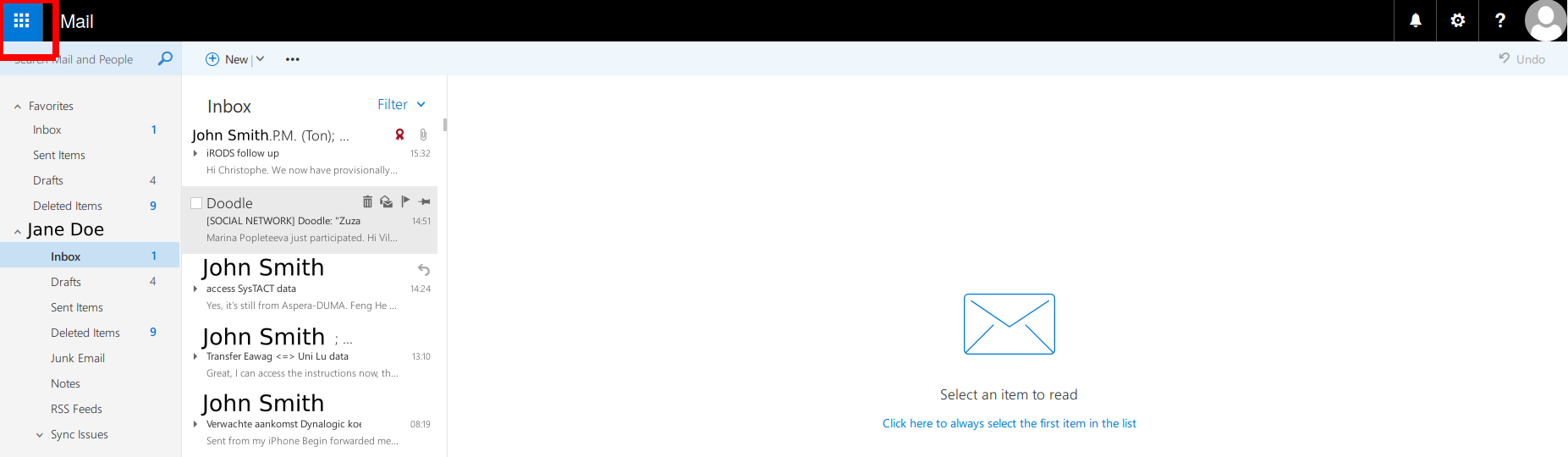
- Click on Share.
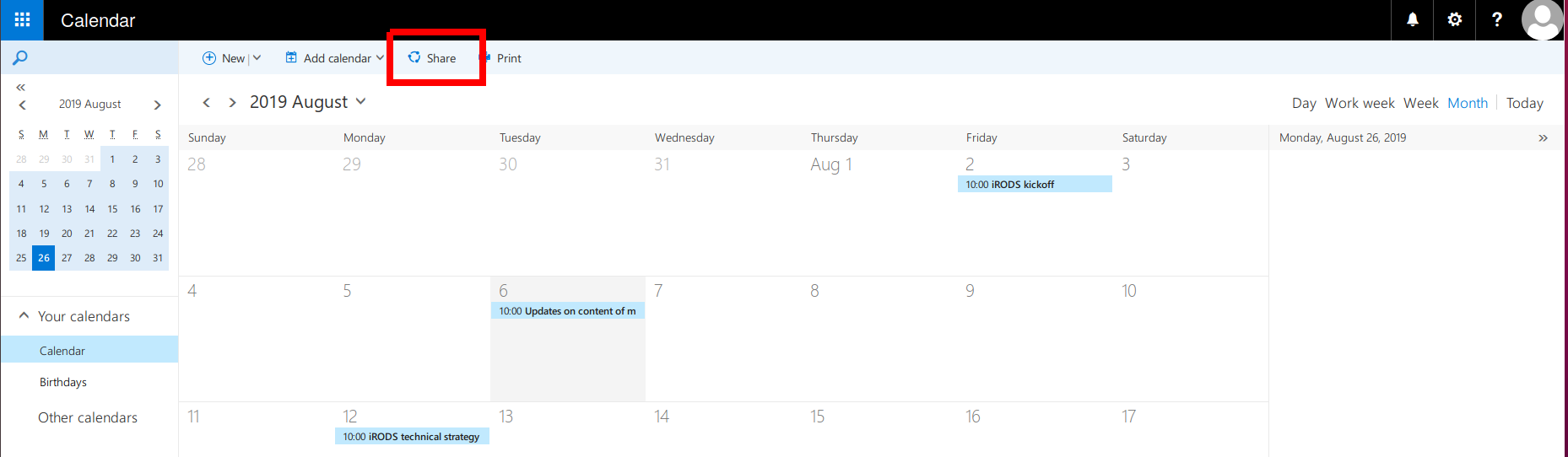
- Add people you want to share your calendar with.
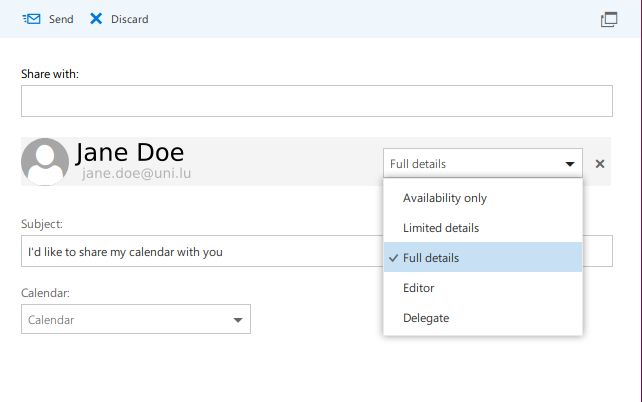
Choose a role for each of your collaborators. This defines how much information related to your events will be visible to others.
Send the invitation to your calendar.
Sharing calendar via Outlook Client#
In order to share calendar using Outlook Client:
- Navigate to calendar tab.
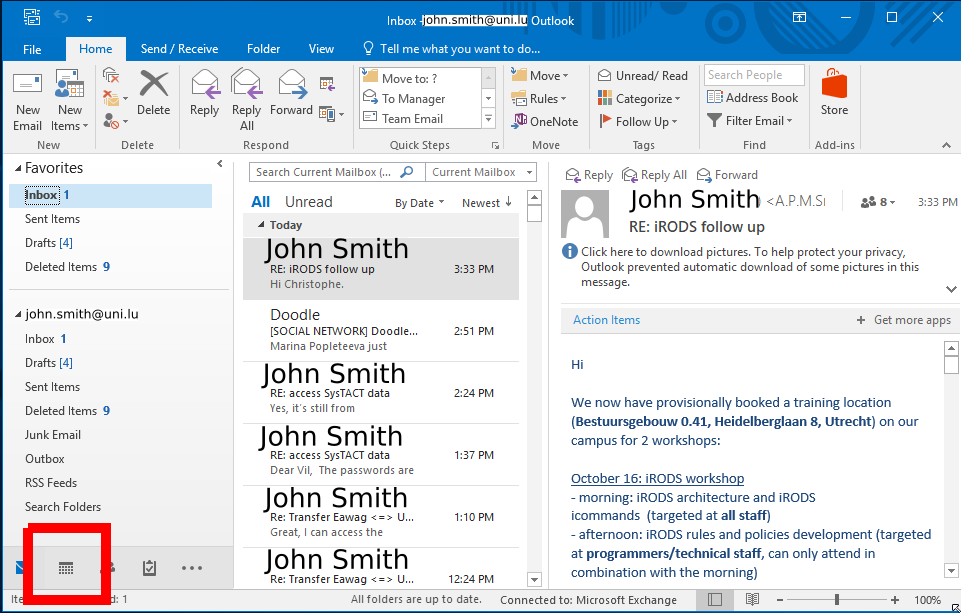
- Click on Share Calendar.
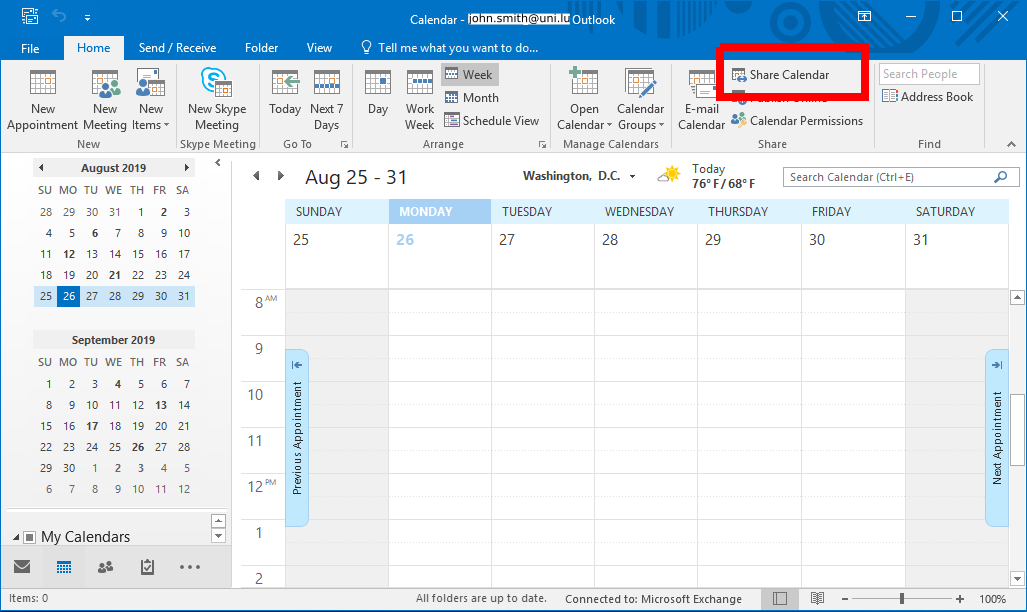
Add your collaborators you want to share your calendar with as recipients.
Choose amount of shared information about your events.
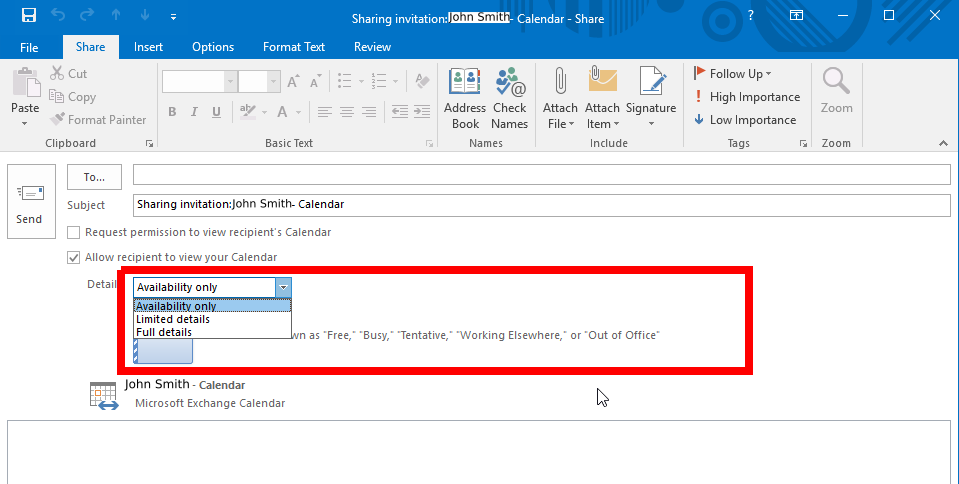
- Send the invitation to your calendar.