Mirror fork automatically#
In order to keep your fork up-to-date automatically with the main (also called upstream) repository,
you should follow the follow simple steps.
Go to
Settings > Repository(bottom left of the screen)Expand the section on
Mirroring repositoriesIn the field
Git repository URL, enter the SSH clone address from the main repository.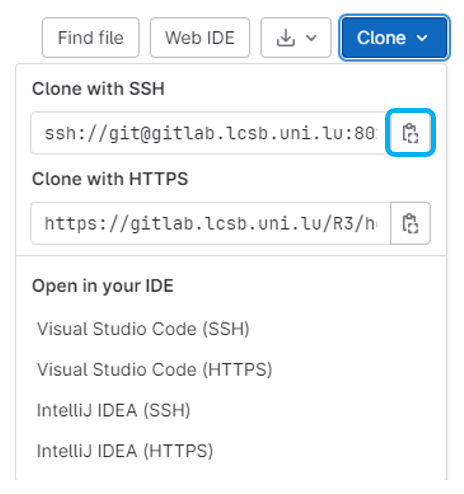
Select
Mirror DirectionasPullClick on
Detect Host KeysAuthentication methodshould be selected asSSH public keyThen, click on the blue button
Mirror repository
You will see an entry in the table below the blue button. Often, there is an error appearing. Now, in order to be able to perform the mirror, you need to set the SSH key.
Copy the SSH public key by clicking on the copy button (next to the sync button) located next to the red paper bin.

Then, browse to your profile picture (top left corner) and click on
PreferencesOn the left of the page, click on
SSH KeysClick on the ‘Add new key’ button on the SSH keys table
Paste the key (using CTRL+V on Windows or CMD+V on macOS) into the SSH key field
Click on
Add key
Now, the synchronization of the fork should perform successfully. You can click on the sync button or wait a few minutes.