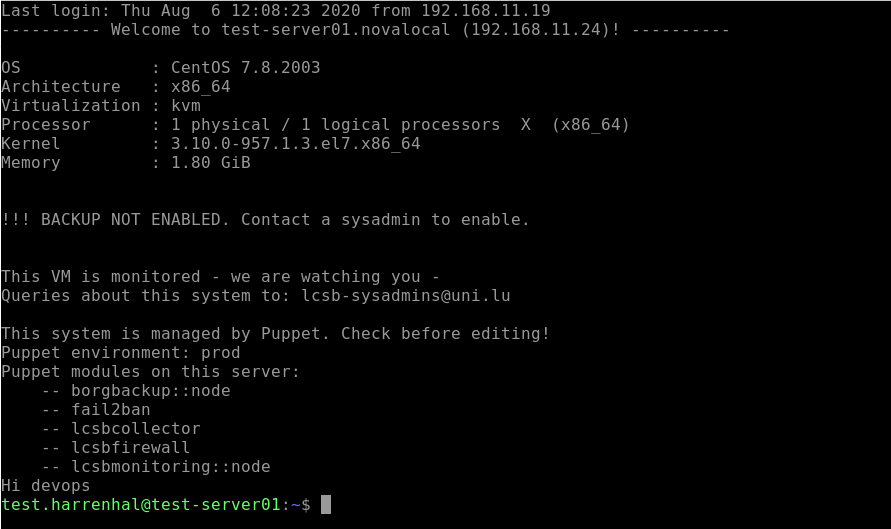You are viewing the public, limited version of the How-to Cards. Connect to the University network physically or via VPN to see all cards.
Card categories
Outline
Last modification
2023-10-23
HARRENHAL access#
HARRENHAL is a gateway to provide our external collaborators access to servers that are hosted at the LCSB via a web browser.
How to access HARRENHAL website ?#
Launch your favorite web browser and go to HARRENHAL
First time on HARRENHAL ?#
Enter your credentials
- Username - firstname.lastname
- Password - Temporary password provided by LCSB’s sysadmins.
- Click Login
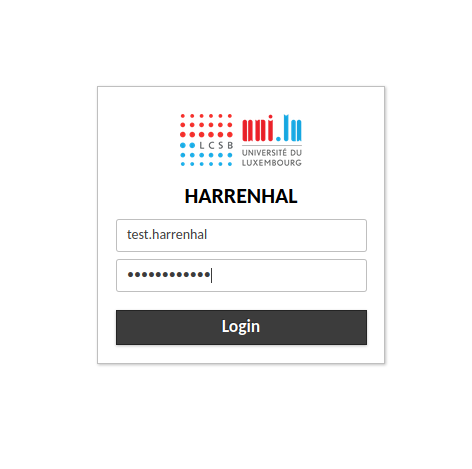
Configure the two-factor authentication.
- Scan the QR code with your favorite two-factor authentication app. Or click show to display the TOTP key.
- Enter the 6-digit authentication code provided by your two-factor authentication app.
- Click Continue
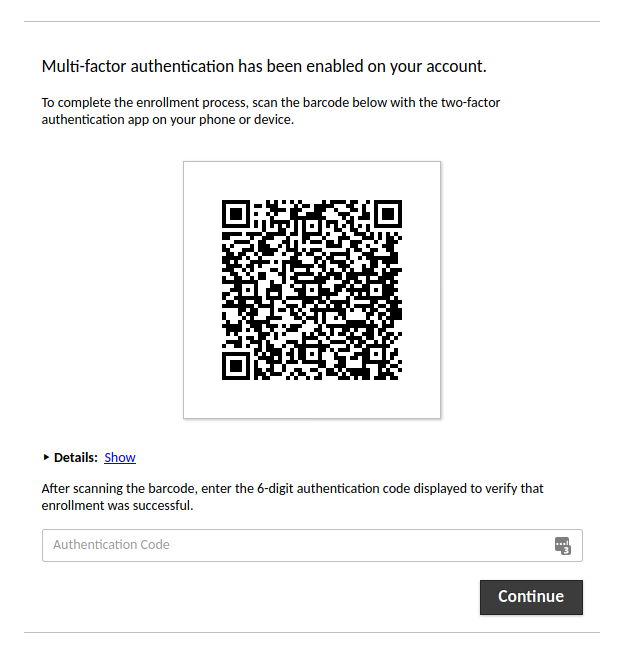
Note: Do not forget to backup your two-factor authentication app account or the TOTP key.
How to login to your HARRENHAL account ?#
Once you successfully complete the password reset and the two-factor authentication enrollment processes, you can login now to your HARRENHAL account.
Enter your credentials
- Username - firstname.lastname
- Password - Password you have set.
- Click Login
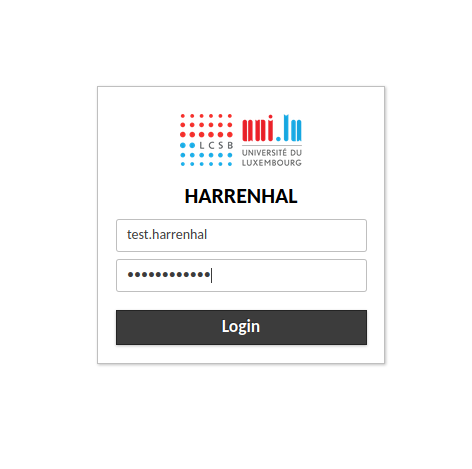
Enter your two-factor authentication code
- Authentication Code - 6-digit authentication code provided by your two-factor authentication app.
- Click Continue
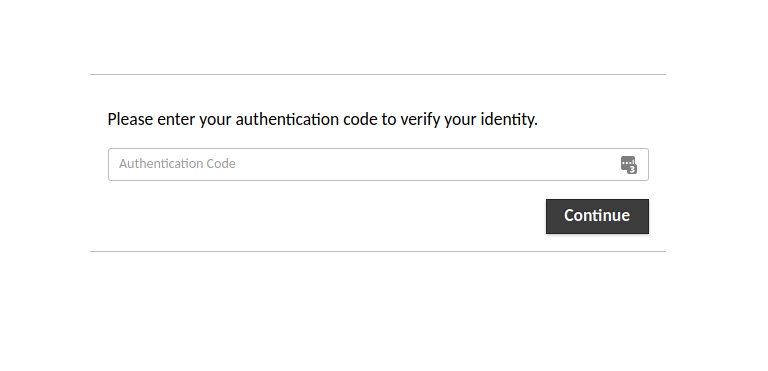
How to access a VM ?#
On your homepage under ALL CONNECTIONS section, you can view all the VMs that you are allowed to connect to by clicking on the drop list button.
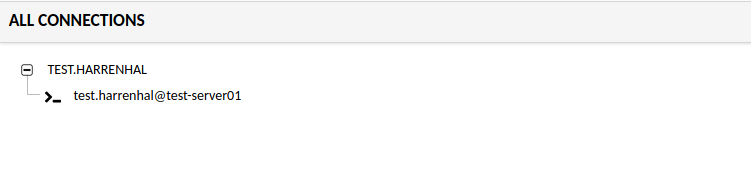
Access to a VM in the list by clicking on it.